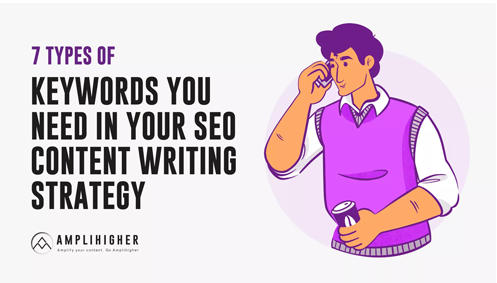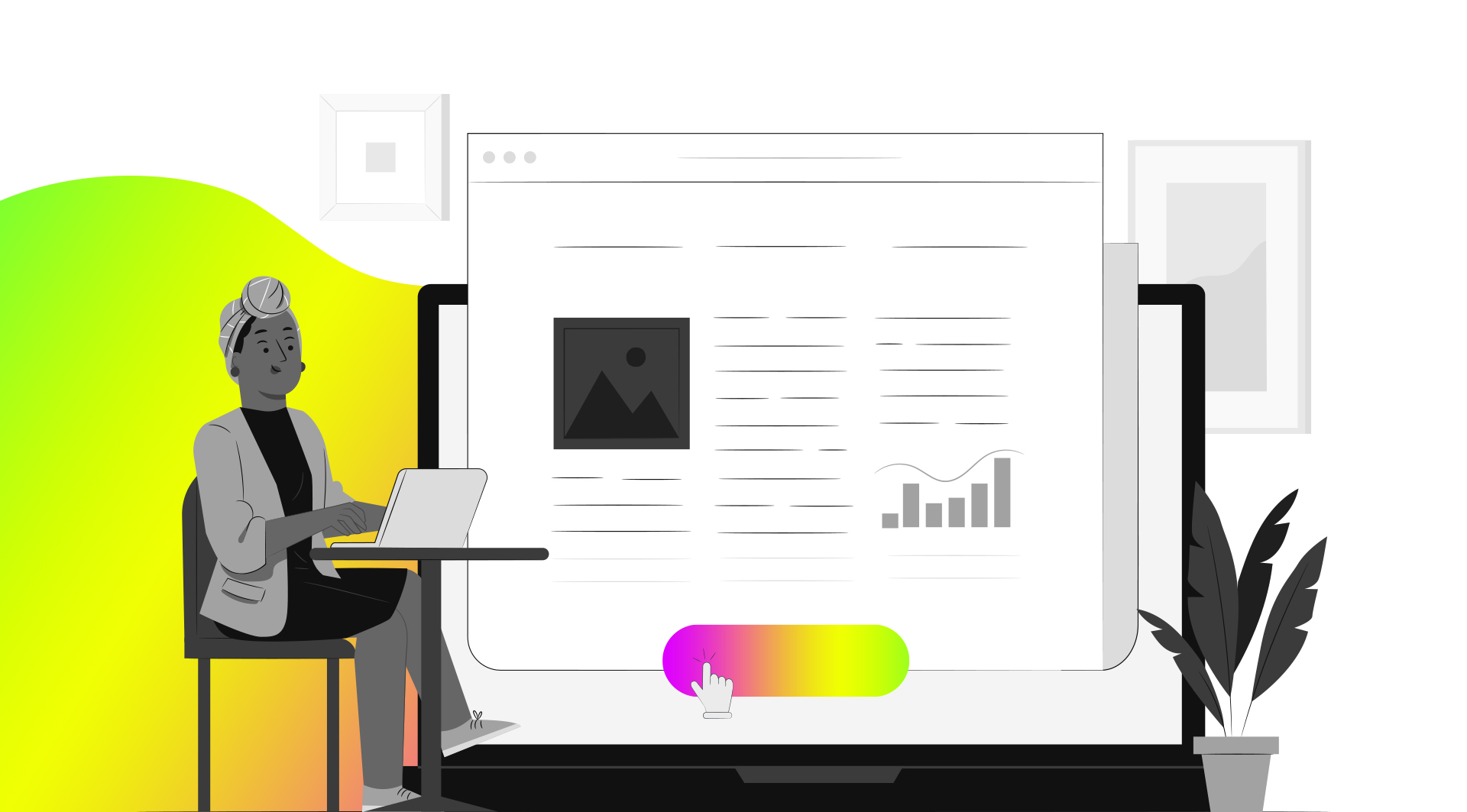In the writing community, the best word processor is actually a hot topic for debate.
As it turns out, writers feel really, really strongly one way or the other about specific word processors.
Seriously. And it gets heated.
Ask any copywriter or SEO content writer you know what their opinion is on Google Docs. You’re going to get an emphatic answer.
But no matter how writers get those words onto the page, they have to get there somehow.
Here are our recommendations for the best word processors for 2023.
Microsoft Word: Easy to Navigate, Easy to Share
Microsoft Word: clean design and feature-rich. Image from our own Ashley Truskowski, who is very much #TeamMicrosoftWord
Microsoft Word is considered the gold standard of word processors and is by far the most popular word processor on all operating systems (yep, even macOS).
Although there’s no guarantee that formatting will stay intact across different versions of Word, sending Word files–or any document exported with the Word-affiliated .doc or .docx extensions–is generally a consistent way to share documents.
Even though there are more modern word processors out there, the people who love MS Word are pretty dedicated. People tend to stick with MS Word because they’re used to using it and therefore can find the functions they need relatively easily.
And, bonus: It’s also now possible to use Grammarly directly within Word.
But, if you’re finding that the Microsoft Office suite is too expensive, that Word’s interface isn’t your cup of tea, or that it simply doesn’t give you everything you’re looking for in a word processor, there are definitely other options.
LibreOffice Writer: Free Word Alternatives
LibreOffice is comparable to Microsoft Word in both look and functionality–but is free to download and use, and is exceptionally robust for free word processing software.
LibreOffice Writer is compatible with multiple document formats including the ever-popular .doc, and .docx formats, but LibreOffice is probably most well-known for its Open Document Format (ODF).
This word processor is entirely ad-free, but requires you to download its entire office suite, including Calc and Draw.
LibreOffice Writer is compatible with both MacOS and Windows, and is extremely popular with Linux users.
Pages: Clean Design and Mac-Friendly
Pages: a minimalist word processor that lets you switch seamlessly between your Apple products.
If you work on a Macbook (or even just an iPad), Pages is a beautiful and easy-to-use option that’s free to download from the Mac or iOS App Store.
Since it came on the market, it’s become more template-oriented, with dozens of well-designed options for everything from school reports to resumes.
The Pages interface looks far less cluttered than Word or any of its imitations. Pages also integrates better with Dark Mode, allowing you to write with a black background.
With Pages, you don’t have to worry about compatibility because files can be easily exported to Word or PDF. It’s also a seamless transition to switch from working on Pages on your Mac to the Pages app on your iPhone or iPad.
Google Docs: Best for Collaboration
Google Docs: feature-rich, secure, easy sharing and collaboration. As you can see in the image above, this article was written in Google Docs.
Although both Microsoft Word and Pages now have collaborative options where anyone on any web browser can simultaneously edit a document with you, Google Docs is still best known for this feature.
Google makes sharing documents a very straightforward process, and Docs integrates well with Sheets and Slides. All Google Workspace programs are Cloud-based, meaning you never have to worry about losing your work.
Google Docs is constantly evolving, now offering the option to start a Google Meet right inside the doc to work even more collaboratively, and new Google Docs extensions are added at a near-constant pace.
Plus, the ability to see revision history and comment history are great if you’re working on a team.
Remember when I said writers have a really strong opinion on Google Docs? Yep. Mine is that Google Docs is the absolute best word processor for professional writers, and if you wanted me to stop using Docs, you’d have to pry my Workspace account out of my cold, dead hands.
Scrivener: For Longer-Form, Complex Writing Projects
Image: Scrivener’s super-thorough tutorial.
Scrivener is an amazingly capable word processor—it takes a good couple of hours to learn how to properly use all of its features, but it’s well worth your time.
The program prides itself on its versatility, allowing writers to work on individual components of a draft as inspiration strikes, but making it easy to reorder ideas at any stage. Scrivener is especially useful for scriptwriters, ebook writers, and screen or stage writers, but it can also be used for shorter pieces—a well-organized writing process is valuable for any length.
Whatever color-coding schemes or other formatting you use won’t complicate things in Scrivener, because files can be exported to a myriad of different official formats with the click of a button.
The Scrivener app is available on both Mac and Windows.
Cold Turkey Writer: For No-Frills, Distraction-Free Writing
Image: What you see when Cold Turkey Writer launches. Writers have the option of hyperfocusing until a specific word count or number of minutes are reached–or, not at all.
Cold Turkey: the distracted writer’s dream tool.
Cold Turkey Writer isn’t really a word processor, but we’re including it in this list because it serves a very specific and useful purpose: the company claims that the app “essentially turns your computer into a typewriter,” making it impossible for you to do anything but type out words in its full-screen interface. Hello, productivity.
Once you’ve set either a word count or time-based goal, Cold Turkey Writer, which is available for both Windows and macOS, prevents you from using any other desktop app (including the internet) until you’ve reached your target.
This type of writing software obviously wouldn’t work for writing that requires constant referencing of websites and notes, but it’s certainly effective in cases where above all, you just want to get rid of that dreaded blank page.
Danger Notes: High-Stakes and Hyper Focused
Image: Danger Notes on the app store.
Danger Notes is another quasi-word processor that raises the stakes even more than Cold Turkey Writer.
Only to be used in extreme cases of writer’s block, the app Danger Notes (which is only available on iOS) also makes you set a writing target before you sit down to write, but once you start writing, it doesn’t allow you to stop until your time goal is up.
This is a great writer’s productivity app if you work from your iPad, or if you brainstorm ideas using your iPhone, but don’t want to get distracted by other apps or notifications.
What’s more, if you stop typing for a prolonged period of time, everything you’ve written thus far will be deleted. Danger Notes is best for when you need to force yourself into a state of flow, and once you’ve got the ball rolling you can switch to a less restrictive, more standard word processor.
The Best Word Processor is the One That Feels Good
Whether you want the bells and whistles of a feature-heavy word processor or you want something distraction-free and minimal, the best word processor for writers is one you’ll actually use.
Try them all and find one that works with your writing style and workflow and you’ll start seeing your productivity skyrocket.